To help you and your team keep up to speed with our latest developments, advances and enhancements in your practice management system we have launched a new RoboVet™ User Portal.
Your new RoboVet User Portal will be home to useful information for your practice such as product videos, release documents, webinars and more. We have also built in a new Product Suggestions forum for our RoboVet users to come together to share tips and ideas, discuss existing functionality and suggestions for new features.
Find out more about our Product Suggestions Forum here.
What can I access in the RoboVet User Portal?
- Product Release Notes
- Online Product Manuals
- Product & Update Webinars
- Product Suggestions Forum
Setting up your RoboVet Portal User Account is easy
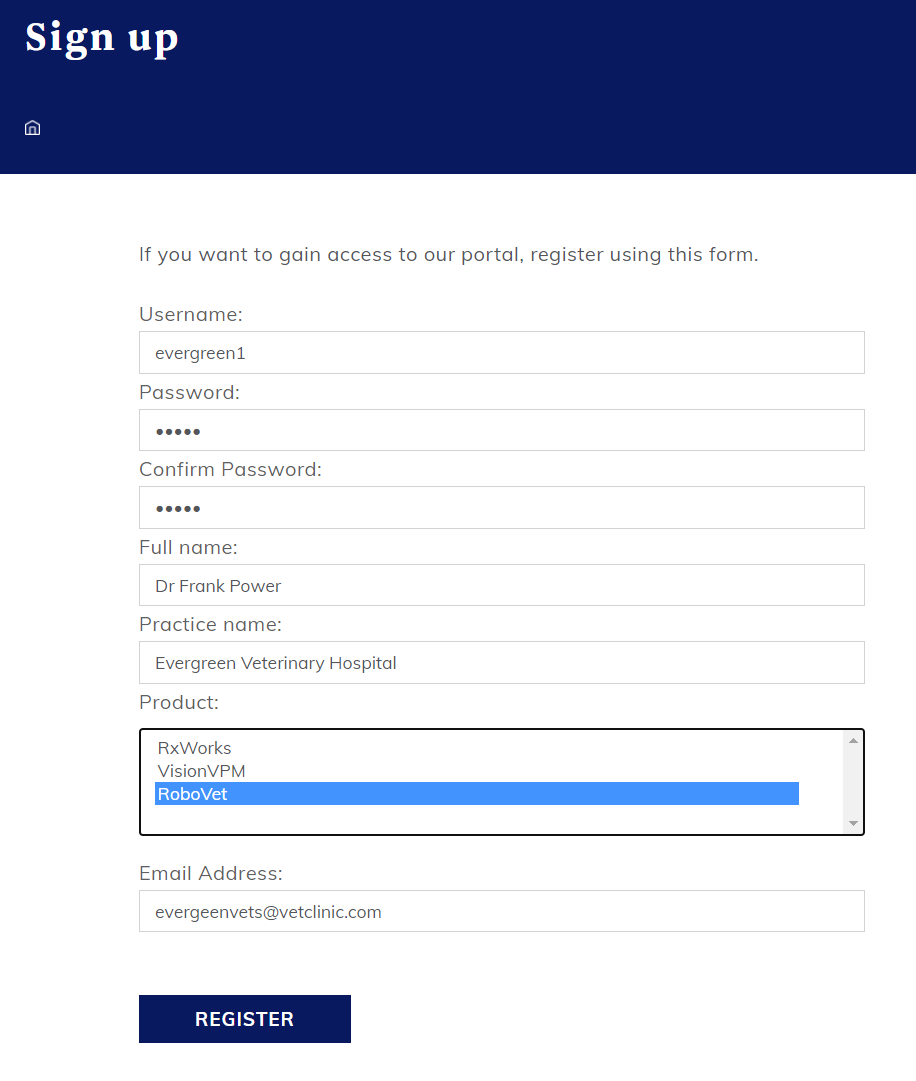
- Navigate to our Portal by clicking on the blue PORTAL button in the top right-hand corner of our website main navigation. You can also hover over this button and select “login” or “register.” For new portal users, hover over the button and select “register.”
- On the signup page select a username, password and email address to associate with your new account.
Please also provide us with your practice name and the relevant practice management software for your practice.
- Once complete click “Register” – you will then receive an email asking you to activate your email and that your account and access to our portal is pending approval.
- Once approved you’ll receive a second email to notify you that your access has been granted and that you can now login to the Portal.
Product Suggestions Forum

We recently launched an easy-to-use product suggestions portal, designed especially for our RoboVet clients. It takes just five easy steps – outlined below – to share your thoughts, ideas and suggestions for the new features and enhancements you want to see in your practice management software. Your feedback is vital to us and essential for our product development process. Our daily challenge is to continue to develop and enhance our solutions, so they remain relevant, innovative and bring you efficiencies and tools to better your practice. The most popular requests and topics raised within the Product Suggestions Form will be reviewed, investigated and then prioritised by the product and development team for consideration in our development pipeline. This is where great ideas can grow, develop and become the next new feature to become part of your everyday practice life.
How to use your new Product Suggestions Forum
- Go to ‘Portal’ in the top right of the home page navigation bar.
- Login or register using your username/ email address and password.
- Once logged in click on ‘Product Suggestions’ within the main portal navigation bar.
- This will bring you to the feedback page.
- On the left, you will see suggestions and ideas that have already been submitted.
- You can click on these to read them, ‘upvote’ by clicking on the thumbs up, or leave a comment.
- The more feedback we get on a suggestion or idea, the higher we will prioritise it.
- On the right is a panel headed ‘Push your idea’.
- Simply fill out each field, attach a photo or screenshot if necessary and hit the ‘Push’ button.
- Your idea will then go into the dashboard for us to see and other users to upvote and comment on.
We look forward to hearing your feedback and gaining a deeper understanding of what you would like to see us working on next. Let’s get the conversation started and advance solutions together.