We are delighted to announce the launch of RxWorks 5.8. This release brings new partner integrations which have the power to enhance your daily workflows, building in more flexibility and time saving solutions for your team. In addition we have introduced enhancements including registered care plans reporting and received SMS notifications. Our team have also introduced new web app features with the additions of consult lite and the client and patient screens allowing your practice to flexibly provide client and patient care.
RxWorks 5.8 highlights
- New partner integrations
- Enhanced care plan reporting
- New web app features
- Workflow efficiencies
REGISTER TO UPGRADE
“In a time where flexibility and mobility are an increased priority for your practice and team members, I am delighted to be introducing the new and enhanced web app features. The challenges the veterinary industry have faced this year have truly highlighted the importance of flexible workflows and with the new client and patient screens and consult lite modules, we are a step closer to bringing you that solution.“ Carly Clark, Product Manager
New partner integrations
In this release we are introducing two new lab integrations to our growing list of RxWorks partners. The laboratory provider Heska joins with their lab diagnostic service and Zoetis VetScan (previously named Abaxis VetScan) analysers can now send and receive laboratory tests with RxWorks using Fuse. These integrations will save you time in practice by speeding up the process for sending and receiving test results. Login to the RxWorks Support portal to read the 5.8 release notes and learn more about our new integrations.
Enhanced reporting
Registered plans report
A new care plan report is now available which shows all patient care plans that have been registered with a wellness provider. To provide a clear overview of your customer base our new enhanced care plan reporting feature displays the following information ordered by most recent created date:
Clinic Name | Patient Name | Patient Care Plan ID* | Surname | Care Plan ID* | Wellness Provider | Care Plan Name | Patient Care Plan Created Date| Patient Number | Wellness Provider Reference | Patient Care Plan Start Date | Patient Care Plan End Date
*unique RxWorks reference for each patient Care Plan
Web app updates
A key focus for this release was bringing updates to the web app, making the experience more intuitive with additions like client icons and cards to reflect the client rating along with introducing a new web app “Consult Lite” which empowers the staff to add new simple consultation notes on-the-go.
Consult Lite
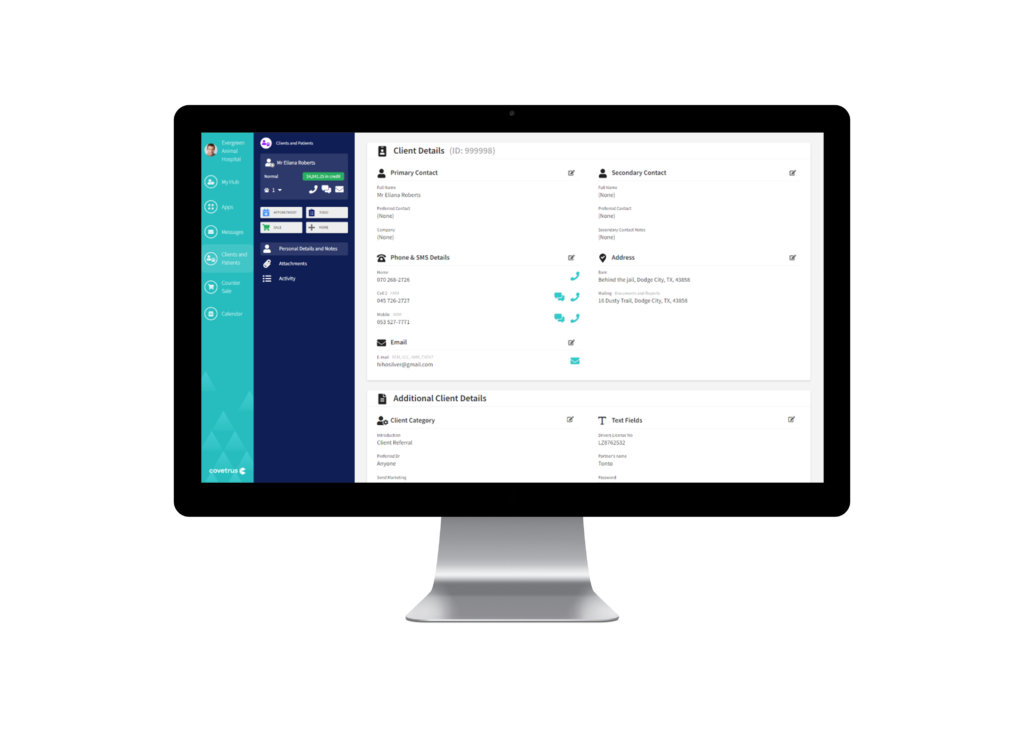
The Consult Lite app allows users to add new ‘simple’ consultation notes and review past consultation notes. Selecting the contents of the Consult Details, Total Amount, or Last Modified columns navigates to the Consult Lite page.
Client and Patient screen

The Clients and Patients app allows for quick and easy navigation to Recent, Flagged, and New Clients and Patients from one home page. Searching for clients and patients is included in a single search box at the top of the screen, as well as toggles to show or hide patients from all clinics and deceased patients.
The Client & Patient app is also available from the mobile landing page for ease-of-access.
“The enhancements to our web app offerings, making RxWorks a more mobile and flexible product, is most certainly a highlight for me. By releasing a new appointment card, client and patient screens as well as Consult Lite, we aim to pave the way for a solution that will adapt and support practices and their teams for the months and years to come.” Andrea Byrne, Business Analyst
Workflow efficiencies
Calendar appointment card – web app enhancement
The addition of the calendar appointment card within the web app allows easy access to the patient profile picture, behaviour status, gender-specific coloured background, client details, and appointment reason. This update allows a clearer view to key client and patient information when utilising the web app whether working within the practice or remotely.
Peer-to-peer printing
With this release our team focused on bringing new efficiencies to peer to peer clinics, where there is no ‘terminal server,’ with peer to peer printing. This update, including all document and label printing, allows a more manageable and stable method of printing which does not require printers to be installed on every terminal.
Print invoices dialog change
To simplify invoicing processes, we have removed option to generate invoices for all clients from the invoice screen has been removed from the invoice screen. This option was removed as it was identified that reports printed from the client screen should only be relevant to the selected client, rather than all clients. The same report is available from [Reports > A. Till Reconciliation & Banking Lists > 4. Client Transaction Summary] and the option to generate an invoice for all patients for the current client remains.
Received SMS notification
As part of our general enhancements, we have introduced a notification of received SMS’ within this latest release. The New SMS Received notification will appear in the notification area (bottom-left of the window) when a message is received by the clinic and messages can be viewed in Email Manager > Incoming Messages.
Stock transfer report
To build in further efficiencies when it comes to reporting, the stock transfer report can now be filtered by Created Date and User. This update also allows your practice to opt-out users who do not require edit access.
Watch the webinar
We’ll be covering the new integrations, web app updates and care plan reporting enhancements. You can login to your RxWorks Portal and replay the webinar.
What else is new?
New-look RxWorks user portal
Earlier this year we launched our new look RxWorks user portal with updates to make it even easier for you and your team to find the key information you need to make the most out of your practice management software. By providing a range of educational videos, documents, manuals and tools, our aim is to assist you in the running of your practice software and business at every stage.
Watch the webinar and read the complete release notes in the RxWorks User Portal.