We’ve created Facebook images and instructions to make it easy for you to share this great offer with your clients online.
- Click on the desired Facebook graphic.
- Save the image to the destination of your choice on your computer.
- Log in to your Facebook account and go to your practice’s Facebook Business Page.
- Click on Photo/Video under Write Post in the blank box.
- Select Upload Photos/Video.
- Then, find the Facebook graphic that you saved in Step 2 and select the image;
- Then click open
- You should see a thumbnail of the graphic.
- Now type your message to your client:
- (Example): Don’t miss out on our biggest savings of the year. Visit our online store today and save up to $100 on medications for your pet 🐾 (insert your storefront URL here)
- Don’t forget to type the web address to your online store!
- Lastly, click Publish and you are finished! (You can also preview your post before publishing)
Screenshots of steps 4-7 are included below:
Step 4:

Step 5:
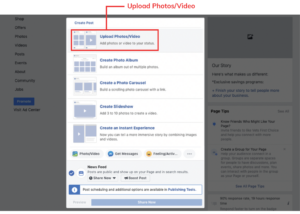
Step 6:

Step 7:
